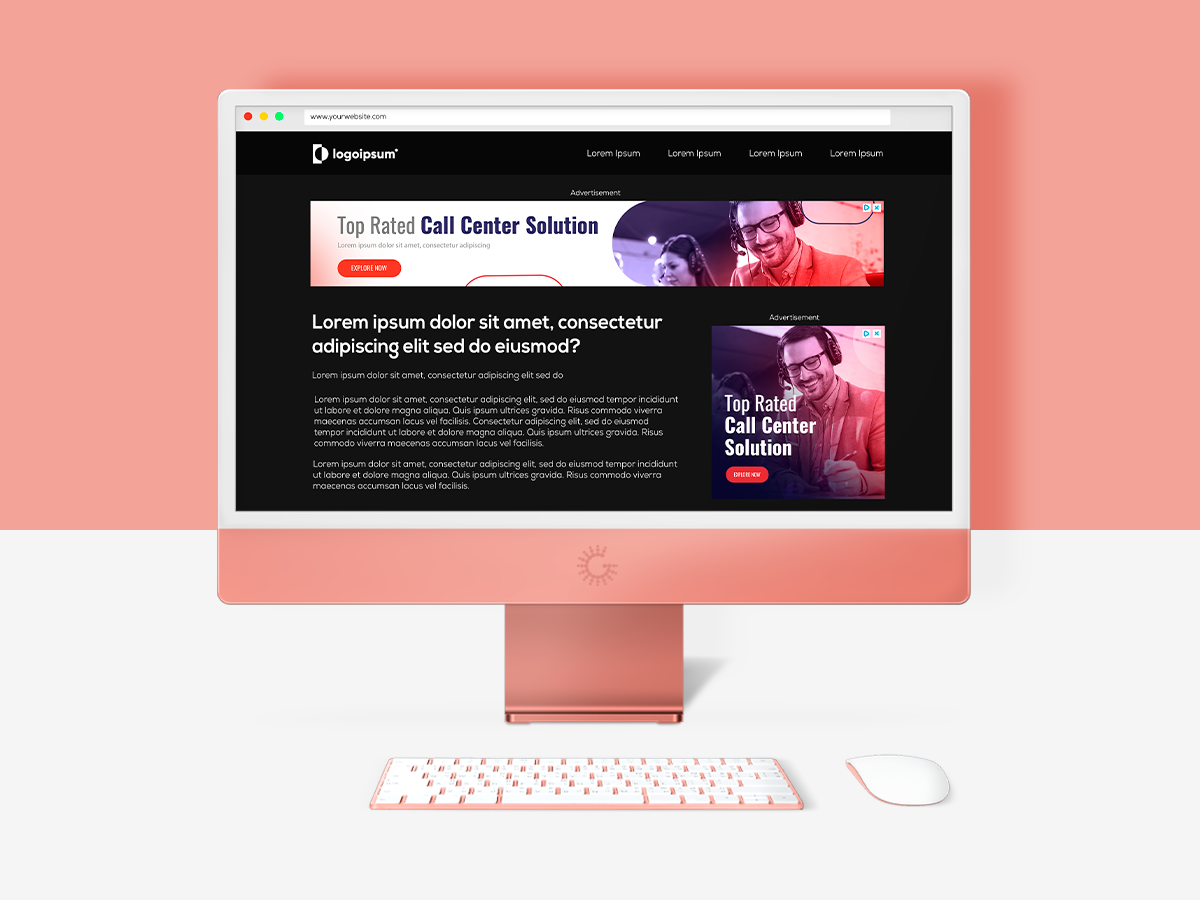You should use responsive display ads when your primary goal is performance. Responsive display ads could be a suitable alternative for you if you want to get an excellent campaign up and going without having to commit too much of your company’s money and efforts. You can also leverage them to reach users across many devices and cast a broader net.
What exactly are google responsive display ads?
Google display ads that blend visual and textual elements are considered responsive display ads. They are ads that Google creates automatically using the assets you submit. Some of these assets include:
- Images (or video)
- Your logo
- Short Headline
- Long Headline
- Description
Google then takes those individual components, combines them into innumerable variations, and distributes them across The Google Display Network.
What is the difference between responsive search ads and responsive display ads?
The primary distinction between Google search ads and display ads is that search ads are “pull” ads, whereas display ads are “push” ads. Search advertisements are paid placements that appear based on numerous targeting characteristics. In contrast, display ads are paid placements that appear to those already searching for your services or products.
How to set up Responsive Display Ads?
Follow these instructions.
- Login to your Google Ads account and go to Display campaigns.
- Then, under Ads & extensions, click the blue + button.
- Click responsive display ad and choose your ad group.
- Now, you upload your assets. Add your logos, images, videos (YouTube videos), descriptions, and headlines. The more assets you add, the better.
- Preview and save your ad!
Note: You don’t need to add videos. However, uploading videos helps Google evaluate if photos or videos would perform better in your advertising and optimize them accordingly.
What are the benefits of responsive display ads?
Optimize your ads: When you upload various assets to create a responsive display ad, Google utilizes a machine-learning algorithm to pick the ideal combination for each ad slot based on predictions derived from your performance history.
Broader reach: Multiple assets per asset category can be submitted for a wider reach (for example, multiple headlines, logos, videos, and images). Google’s advertising automatically adapts its size, style, and structure to fit into nearly any available ad space. A responsive display ad, for example, could appear as a banner ad on one site and a dynamic text ad on another.
Use with videos: You need to add videos to your responsive display advertising to help you reach more people on the Display Network. When Google Ads determines that videos can help you achieve better results, it will automatically show videos instead of photos.
Save time: By using responsive display advertising, you can cut down on time it takes to manage ad portfolios inside ad groups and campaigns, allowing you to focus on improving performance.
Use with feeds: Responsive ads serve customers personalized material from a feed you manage and include in your campaign. Your ads will appear in both dynamic and static versions if you add a feed to your campaign.
Takeaway
Responsive display ads are an ideal choice for digital marketers who need to quickly launch an ad campaign without devoting a lot of time or money to designing and customizations. Responsive advertisements are also ideal for “casting a wide net” since they allow advertisers to reach customers throughout the display network and on various devices. Still, the most significant advantage of responsive advertisements is that they automate multiple display ad testing, saving professionals hundreds of hours in the process of creating and testing ad versions manually.