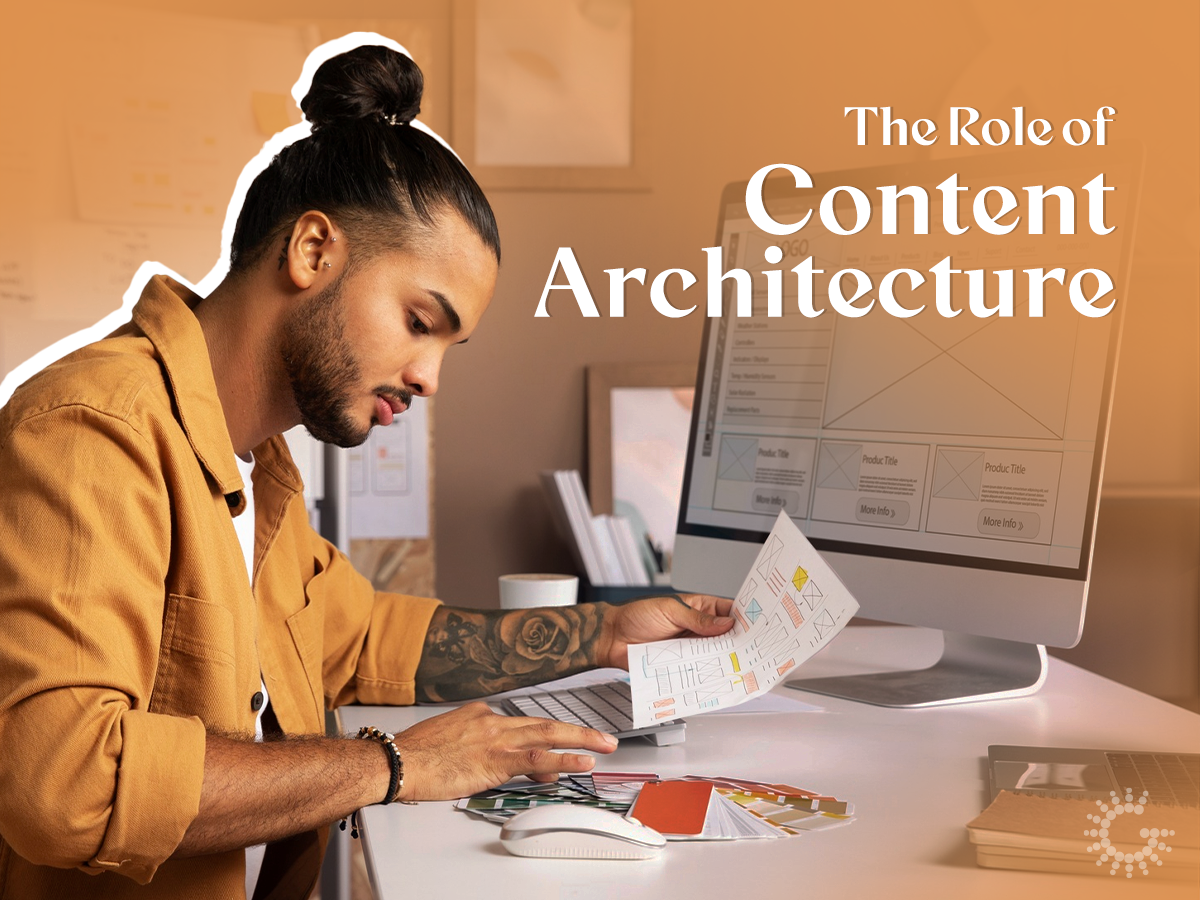
Content architecture is very important for SEO, but a lot of people forget about it or do not give it enough attention when planning their websites. A well-thought-out content structure helps people easily move around your site and also helps search engines understand what your pages are about, which makes it easier for them to rank your site higher.
Today, content architecture is even more important because of new AI-powered search tools like Google AI Overviews, Google AI Mode, and ChatGPT Search. These tools rely heavily on clear site structures and clear relationships between pages so they can show users the best and most relevant answers. If your site is unorganized, your content might not appear in AI summaries at all, even if it is high quality.
And really, what is the point of spending hours creating amazing content if the people who need it cannot find it quickly and easily?
Content architecture is the way your website’s content is organized, labeled, and linked together so both people and search engines can move through it without confusion. When the architecture is planned well, it improves user experience and helps your pages appear higher in search results because search engines can read them better.
A solid content structure matters for three big reasons:
Most websites today use a system called Theme Pyramids or Topic Clusters. This is a fancy way of saying your content is grouped into clear sections where broad topics sit at the top and more detailed pages sit underneath them.
In 2025, strong content architecture also uses semantic SEO and structured data, which basically means you clearly explain to search engines what each page is about, how pages connect to each other, and how they relate to bigger industry topics. This gives AI models a much better understanding of your site.
Think of your homepage as the starting point for everything. From there, you have big sections like “Services,” which lead to more specific pages like “Service 1” or “Service 2” that give in-depth details.
When your pages are linked like this, visitors can quickly find what they are looking for, and search engines can clearly see how all the pieces fit together. This not only improves user experience but also helps your site rank better because the structure is easy for both humans and search engines to follow.
Your website’s structure and your content strategy always work closely together, but people often wonder which one should come first. Many SEO experts believe the content itself should come first because it naturally shapes the design and layout of the site. That way, the structure will support your SEO goals right from the start instead of being added as an afterthought.
But that is only the beginning. A well-organized site brings several big advantages for both search engines and your visitors. Let’s look at them one by one.
Search engines like Google use small programs called bots to visit your site and read your pages. These bots crawl your site to find all the content so it can be stored in Google’s index and later shown in search results.
If your site is difficult to navigate or has lots of dead ends, these bots might miss entire sections of your site. That means important pages may never appear in search results at all.
AI-powered search systems also need clear and simple structures so they can build knowledge graphs, which are maps that connect topics and pages together. If your pages are not linked properly, you might lose rankings or even disappear completely from AI-generated summaries and featured snippets.
For example, if you run an online store and one product page is not linked to its category page, search engines might never find it. This type of page is called an “orphaned page,” and it hurts both SEO and user experience.
A good site structure with clear internal links helps search engines easily find and index every page on your site.
Topical authority is a signal to search engines that your website is a trustworthy and complete source of information on a certain subject. To build this, many sites use a method called content clustering, which groups related pages under one big topic.
This approach is even more important now because AI models prefer to show answers from sites that cover topics in detail rather than just offering random, one-off posts. When your site clusters information, it shows that you are an expert and your content is reliable.
A typical cluster has one main page, often called a pillar page, that covers a broad topic in detail. This page links to smaller, related pages called cluster pages. Each cluster page goes deep into a subtopic but always links back to the main page so everything stays connected.
For example, a pillar page called “The Ultimate Guide to SEO” might have cluster pages on topics like:
This type of structure helps search engines understand that your site offers a full library of knowledge about SEO rather than just random pieces of information.
Internal linking is the practice of adding links between pages on your own site. These links help visitors find related content and help search engines see how your pages connect to each other.
A well-planned content architecture makes internal linking easy because your pages naturally fit together in a clear hierarchy.
For instance, if you write a blog post about “SEO Tips,” you can link directly to your service page about “SEO Consulting Services.” This not only guides readers to your services but also shares ranking power, known as link equity, with the pages you want to rank higher.
Modern internal linking also benefits from using descriptive anchor text and structured data. Things like “relatedTo” or “sameAs” tags help AI models understand the connection between different pages, making your site more useful to search engines.
Bounce rate is the percentage of visitors who come to your site and then leave without visiting any other pages. High bounce rates tell search engines that your content might not be helpful or engaging.
When your site structure is clear and easy to follow, people find what they need faster. That keeps them on your site longer, exploring more pages instead of hitting the back button.
A good rule is to keep important information within three clicks of the homepage so users do not get frustrated or lost.
Lower bounce rates and longer visit times send positive signals to both traditional search engines and AI-driven search systems. These signals tell them that your content is valuable and worth showing to more people.
Rich snippets are the extra pieces of information you sometimes see in search results, like star ratings, prices, or FAQ sections.
To get rich snippets, your site needs to use something called schema markup, which is a way of tagging your content so search engines understand it better.
A strong content architecture makes it easier to add this markup correctly because the content is already well-organized.
When search engines understand your content clearly, they can show more useful information in search results, which can bring more visitors to your site.
Now that we have covered what content architecture is and why it matters so much for SEO, it is time to look at how you can actually improve it. These steps will help make your site easier to navigate for users, simpler for search engines to understand, and more visible in both traditional search results and AI-powered search tools.
Start by taking a close look at your entire website and how it is currently organized. Make a complete list of all the URLs on your site so you can see the big picture and understand how everything connects.
Use helpful tools like Screaming Frog, Semrush, or the new Google Search Console AI Overview Insights to see which of your pages are being indexed properly and which ones are showing up in AI-generated search results.
When you do this audit, you will often find a few common problems, including:
Fixing these problems early makes your entire site structure stronger, easier to navigate, and much friendlier for both people and search engine bots.
Once your audit is complete, it is time to organize your content in a logical way. Build a clear hierarchy where broad topics sit at the top, and more specific topics branch off underneath them.
Make sure your menu names, headings, and breadcrumb labels use consistent words so visitors can understand the structure right away. Clear wording also helps AI tools understand the relationships between your pages more accurately.
The goal is to make your site simple for anyone to explore, whether they are a first-time visitor or a search engine crawler. Start with broad categories, then add subcategories, and finally link to individual pages that go into detail on each topic.
Here’s an example of how to structure your content:
When everything is linked in this order, both humans and search engines can move through your site naturally and without confusion.
Categories and tags are simple tools that can make your blog or content-heavy site much easier to navigate.
Categories group similar posts into bigger topics. For example, if you write about hiking, you might create categories like “Hiking Destinations,” “Hiking Gear,” and “Hiking Tips.”
Each of these categories can then have subcategories. For instance, under “Hiking Destinations,” you might add subcategories for “National Parks,” “Local Trails,” or “Mountain Hikes.”
Here are some easy ways to decide on your blog categories:
Tags work a little differently because they cut across categories. For example, if you have content about both “National Parks” and “Local Trails,” you could use tags like “Beginner-Friendly” or “Advanced Hikes” to help readers find what fits their skill level, no matter which main category the post is in.
Your website URLs should clearly tell both people and search engines what each page is about. A simple, descriptive URL is easier to read, remember, and share.
For instance, instead of a generic URL like example.com/post123, use something like example.com/hiking-tips-for-beginners. Right away, both visitors and search engines will know what the page covers.
Here are a few quick tips for creating good URLs:
A clean URL structure not only improves user experience but also helps search engines process your content more effectively.
Internal links connect your pages to one another, making it easier for both visitors and search engines to explore your entire site. A strong internal linking strategy helps people find related information quickly while also passing SEO value to the pages you want to rank higher.
Here’s how to make internal linking work better for you:
When internal linking is done right, visitors stay on your site longer, find what they need more easily, and search engines understand your site structure better.
Breadcrumb navigation is a simple tool that shows users where they are on your site and helps them move back to higher-level pages quickly.
It usually appears near the top of a page and looks something like this: Home > Blog > Hiking Tips > Beginner Hikes. Each part is clickable, so visitors can jump to any section in the chain with one click.
Breadcrumbs also help SEO because they act like internal links, sharing page authority and improving the way search engines read your site’s hierarchy. Some AI-driven search tools even use breadcrumb data to create better navigation paths in search results.
When you include breadcrumbs, both people and search engines get a clearer picture of how your site is organized.
Google now uses mobile-first indexing, which means it looks at the mobile version of your site first when deciding how to rank it. If your site works poorly on a phone, your rankings will almost certainly suffer.
A mobile-friendly site should include:
Schema markup is special code you can add to your pages to help search engines understand your content more clearly. It also lets them show extra details in search results, like star ratings, cooking times, or FAQs.
For example, if you have a recipe page, schema can tell Google exactly what the ingredients are, how long it takes to cook, and how many people it serves. Then Google can display that information right in the search results to attract more clicks.
To make the most of schema markup:
Even the best content structure won’t help much if search engines can’t access or understand your site properly. That’s where technical SEO comes in.
Here are a few important steps to improve your technical SEO:
A technically sound site makes it easier for both people and search engines to enjoy your content.
Finally, once you make improvements, you need to measure whether they are actually working.
Use tools like Google Search Console, Semrush, or Ahrefs to track not only your regular search rankings but also your visibility in AI-generated search results when that data is available.
Pay close attention to things like:
When you track these metrics, you can see what’s improving, what still needs attention, and how your content architecture changes impact both SEO and user experience.
At TechGlobe IT Solutions, we believe your website’s design and your content plan should always be built together, side by side, instead of treating them like two separate projects. When one comes first and the other comes later, you often end up with a site that either looks beautiful but ranks poorly or one that ranks well but feels messy and unpolished to real users.
Our team solves this problem by bringing SEO experts, web designers, and content writers into the same process from the start. By working together, we make sure your final website looks professional, loads quickly, and ranks well in both Google search results and new AI-powered search tools like Google AI Overviews.
We offer a complete range of services, including:
If you want your website to attract more visitors and appear in AI search results, don’t let poor content architecture hold you back. Talk to our team today and start building a site structure that works as hard as your content does.
Content architecture is the way your website’s pages and information are organized, labeled, and linked together so both people and search engines can move through it easily. A clear structure improves the user experience, helps search engines find and index your pages, and shows that your site is a trusted source on its topics. All of these can boost your rankings.
AI-powered search tools depend on clear, structured, and well-connected content to understand what your site is about. When your site’s architecture is organized, it becomes easier for these tools to find your pages, understand the relationships between them, and include your content in AI-generated answers or summaries.
Site design focuses on the look and feel of your website: things like colors, layouts, and how easy it is to use. Content architecture, on the other hand, focuses on the structure, hierarchy, and relationships between pages. Ideally, both should be planned together so you get a site that looks great and performs well in search results.
A strong content architecture usually uses pillar pages and topic clusters. The pillar page covers a big topic in detail, while the cluster pages explore smaller subtopics and link back to the main page. This setup helps both visitors and search engines see the depth of your content on each subject.
When a site is messy or disorganized, search engines may have trouble finding some pages, understanding the relationships between them, or figuring out which pages are most important. This can lead to lower rankings, higher bounce rates, and fewer chances to appear in both regular search results and AI-generated answers.
It is a good idea to check your content and site structure at least twice a year. You should also do an audit any time you make big changes to your website, like adding new sections or redesigning the layout. Regular audits help you catch problems early before they start to hurt your SEO performance.
Yes, it does. Internal links help both people and search engines move through your site and find your most important pages. For AI-powered search, strong internal linking also helps AI models understand how your content fits together, which can increase your chances of appearing in AI-generated summaries.
You can add schema markup to key pages like articles, product descriptions, and FAQs so search engines can understand them better. Structured data makes it easier for search engines to show rich results, like star ratings or quick answers, and also helps AI tools pick the right information for featured snippets and summaries.
Since Google now uses mobile-first indexing, your site’s structure needs to work just as well on small screens as it does on large ones. A mobile-friendly design with clear navigation and fast-loading pages keeps visitors engaged and helps your site rank better in search results.
You can track several metrics to see how well your content architecture is performing. Use Google Search Console to check crawl coverage, monitor keyword rankings in tools like Semrush or Ahrefs, and analyze user behavior in Google Analytics. Look at things like bounce rate, session duration, and AI Overview impressions to see the full picture.